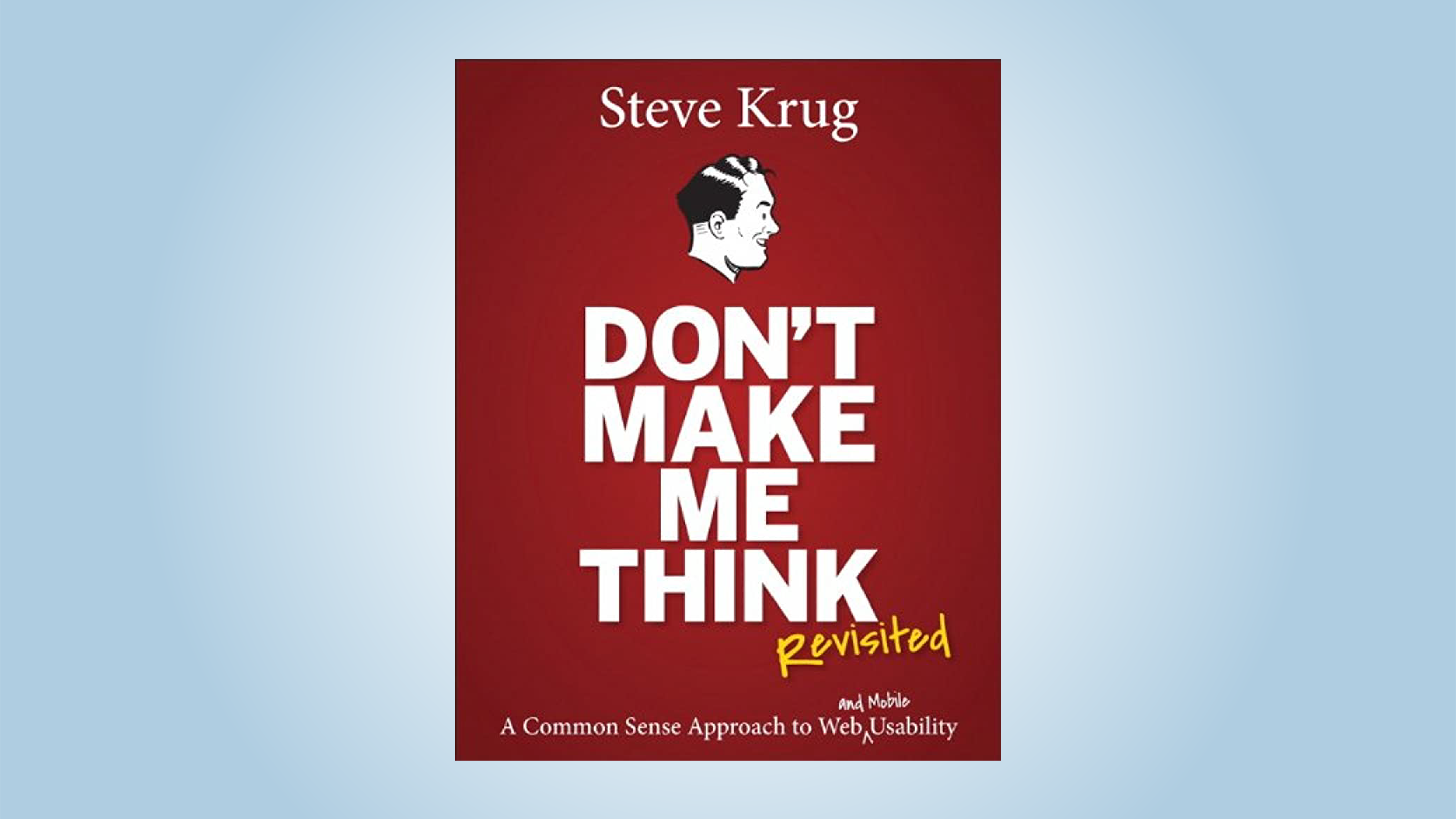More than two decades after its first edition, Steve Krug’s book Don’t Make Me Think continues to be a valuable resource for anyone involved in the creation of digital products.
Initially written to help web designers understand the principles of intuitive navigation and information design, the second edition, Don’t Make Me Think, Revisited, outlines updated and useful guidelines for web and mobile usability. The book is designed to be short, memorable, and fun (it includes comics!), with a plethora of real-life examples of both good and… well, not-so-good designs.
Since most usability questions don’t have one “right” answer, the solutions suggested in the book often depend on the specific use case. The overarching idea behind all of the principles described in the book is to create designs that are as self-explanatory as possible. Designs that don’t require additional mental effort from the user unless it’s absolutely necessary. Designs that use the phrase “Don’t make me think” as their motto.
A few principles you can start applying today:
Shortly after finding a comfy reading place in my living room and starting what I considered might be a somewhat useful new book, I had to stop.
I had to stop because, after less than ten pages into Don’t Make Me Think, Revisited, I needed to grab a pen and paper and write down all the ideas on how to improve my work reports. It was Sunday, so technically at that point, I was volunteering to work on the weekend. Here are some of the usability considerations I wrote down that day and have tried to implement in all of my projects ever since.
Conventions and visual hierarchies are your allies.
Some practices of digital design have become so widespread they have become conventions. To name a few, users have come to expect the primary navigation to be across the top or down the left side. A magnifying glass next to a rectangular shape is associated with a search bar, and a shopping cart icon indicates that a purchase can be made.
The use of conventions reduces the number of new things we are asking users to figure out. You can—and should—rely on them often.
Another reliable practice is to use visual hierarchies to optimize content for scanning. Clear visual hierarchies are achieved by using different font sizes to indicate importance, using graphic indicators like containers or lines to separate items or topics, and using consistent visual encoding for items that are related in a logical way.
Make clickable objects obvious.
Use clear, unique visual cues to make clickable objects obvious, and use those cues consistently across the same digital product. Have you ever opened one of your previous projects and fumbled through it for what felt like ages before you discovered a hidden button or a link you knew was somewhere in there? I know I have. And it was frustrating. Sticking to one colour for all text links or using shape and location as an indicator will eliminate the “Is it text or a link?” enigma from your work.
Orient your user to the navigation structure.
One entire chapter is dedicated to navigation structure, a topic I’d never given much thought before reading this book. As Krug points out, digital space is characterised by its lack of standard cues that we humans rely on to negotiate space. Since digital space has no sense of scale, no sense of direction or location, the navigation structure must “compensate for this missing sense of place by embodying [the site’s] hierarchy, creating the sense of ‘there.’ ” To mitigate the lack of spatial awareness in digital spaces, a simple practice I have started incorporating into my work is using “breadcrumbs”—a type of secondary navigation system that indicates where within the site map the user currently is. In the book, the author gives multiple examples of similar tricks and different navigation structures from both real-world and digital spaces; I would highly recommend referring to the book for more details.
… and one principle that will require more planning:
As mentioned earlier, the answers to most usability questions depend on a specific use case, but this “it depends” perspective is a perfect catalyst for arguments about usability within development teams. Krug points out that the only way to answer questions about what users like best is through testing. The book goes into more detail about how to set up a “do-it-yourself” usability test that can easily be implemented throughout different stages of the product development process and that doesn’t cost much. The author covers everything from how to choose participants, who should do the testing, and how to choose the tasks to test, all the way to deciding what to fix. So the next time you find yourself in an endless discussion about a certain design choice, suggest running a small usability test—this book can show you how to do it.


Overall, what makes this book especially effective in showcasing the importance of good usability is that it flips the script and puts the reader in the shoes of the user. As everyday users of digital products, we are all pretty good at identifying seamless user experiences, but we might have a hard time putting into words why those experiences feel so seamless. Steve Krug draws from our own experiences and empowers the user’s perspective through simple design tricks and usability tests. In the author’s own words: “Usability is about serving people better by building better products.”
If you’ve ever wondered how to create an optimal navigation structure, keep your users’ attention, or convince your boss that your company should also “do usability,” Don’t Make Me Think, Revisited is your one-stop shop.
Disclaimer: Some of the links in this post are Amazon Affiliate links. This means that if you click on the link and make a purchase, we may receive a small commission at no extra cost to you. Thank you for your support!

Romana Popocovski
Romana Popocovski is a Business Intelligence Analystwho loves finding different ways of communicating data and information. She has experience working in academic and business settings and is passionate about building a culture of data literacy in her workplace.