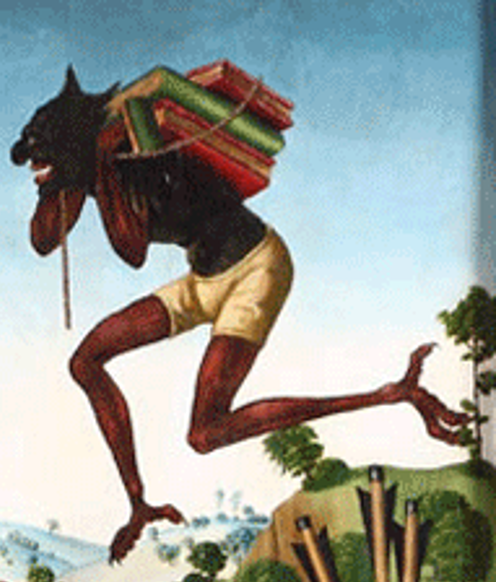Meet Titivillus. His LinkedIn profile describes him as a demon who works for Satan to introduce errors into the works of scribes. Imagine if you had to create your presentation on parchment with a quill pen. You would want to blame your mistakes on a demon, too.
Typos, grammar mistakes, and inconsistent formats hurt your credibility
At the beginning of my workshops, I ask participants to share their best practices and pet peeves related to presentation design. The #9 most mentioned pet peeve is typos. Of course, we could argue that judging someone for minor misspellings or punctuation errors is unfair, but that doesn’t change the fact that humans naturally judge other humans. When you have typos in your presentations or data visualizations, some in your audience will judge you negatively. And when they judge you, they will reach one of two conclusions: 1) you’re not competent, or 2) you’re sloppy. Neither of those conclusions is positive for your identity. If your audience concludes you are an idiot, they won’t trust your recommendations. If they conclude you are sloppy, they won’t trust the data analytics or logic that led to your recommendations. The more typos, grammar mistakes, and inconsistently formatted elements you have, the more negatively they will judge you. And at some point, like one last straw on the camel’s back, they will dismiss your ideas and reject the action you want them to take. If you don’t believe me, here are some data points that illustrate the real-world consequences of typos and grammar mistakes:
- Closed-end funds trade at a 2.7 percent-point discount with a 10 percent-point increase in writing faults in their annual report. – Hey, CEO: English Class Counted, Daisy Maxey, Wall Street Journal, 4/10/17
- Prospective partners are 14 percent less likely to message eHarmony users with spelling or punctuation errors in their profiles. – Does bad grammar stand in the way of true love? Johnathan Wells, Telegraph.co.uk, 10/17/15
Here’s how to proof your work
There’s no substitute for having someone else proof your work, but having a proofreader does not let you off the hook for proofing your work. Here are some tricks for proofreading your work:
- Avoid Polk’s First Law of Presentations. Many years ago, I decided I should craft a set of presentation laws. I modestly call them “Polk’s Laws of Presentations.”
Polk’s First Law of Presentations:
The error in your presentation will be in the last thing you change.
Here’s a typical presentation design process that illustrates Polk’s First Law of Presentations in action:

Here are other examples of Polk’s First Law:
- Duplicate a slide so you can go back to the original if you don’t like the significant change you’re making, then forget to delete the original version.
- Change the color of a callout box to a less neon yellow, and then forget to change every other callout in the deck.
- Re-order slides for a more effective flow but forget to change the agenda, executive summary, or running headers on the slide that’s now in a different section.
- Group elements on a slide to enable aligning and distributing but forget that grouping and ungrouping can mess up animation.
Have you experienced any of these? I didn’t make them up – I’ve done all of them. 🙁 The lesson here is to closely review any last-minute changes and run spellcheck one last time. So, what about the other Polk’s Laws? I haven’t written them yet.
- Use electronic editors. Just because you’ve spell-checked doesn’t mean all is well. There are many issues spell check won’t catch, like homophones. For example, here’s a screenshot from a website offering “Brokerage Sweet Services.” Unless you invest in chocolate coins, I’m guessing they meant “Suite.”

And spell-checkers won’t fix your grammar errors. That’s where electronic editors, aka grammar checkers, come in. The best electronic editors also check for style issues, like run-on sentences, passive voice, clichés, repetition, and redundancies. Here’s an example of redundancy that an electronic editor would catch. If you add an item, it is additional by definition.

- Read your text out loud. This has two benefits. First, it slows you down, so you’re more likely to catch typos you’ve skimmed over before, including issues with parallel construction. Parallel construction means all bullets are the same style (e.g., complete sentence vs. phrase, verb tense). For example, the four recommendations in this section are commands that start with a verb (Avoid, Use, Read, Create). Second, it will help you catch non-conversational speech. Because of the cliché, “less is more,” authors often drop articles like “a” and “the.” The problem is that your reader expects those words, so the reader trips over the text when they’re missing.
- Create a final-review checklist. Capture the common errors you or your co-authors make that spelling and grammar checkers won’t catch and review the checklist as a final review step. Here are some items on my checklist:

I mentioned there’s no substitute for a good proofreader. As evidence, I spell-checked and used Grammarly, and my wife still found five issues with this post. Then Grammarly found an issue with this sentence I added after my wife proofread, preventing me from tripping over Polk’s First Law of Presentations. Then the Nightingale editor, Amy Brown, had great suggestions for improving clarity! Feel free to call me out on any remaining typos in this article – I’ll blame Titivillus!
President of John Polk & Associates. Data Visualization Professor. Presentation Trainer and Coach.