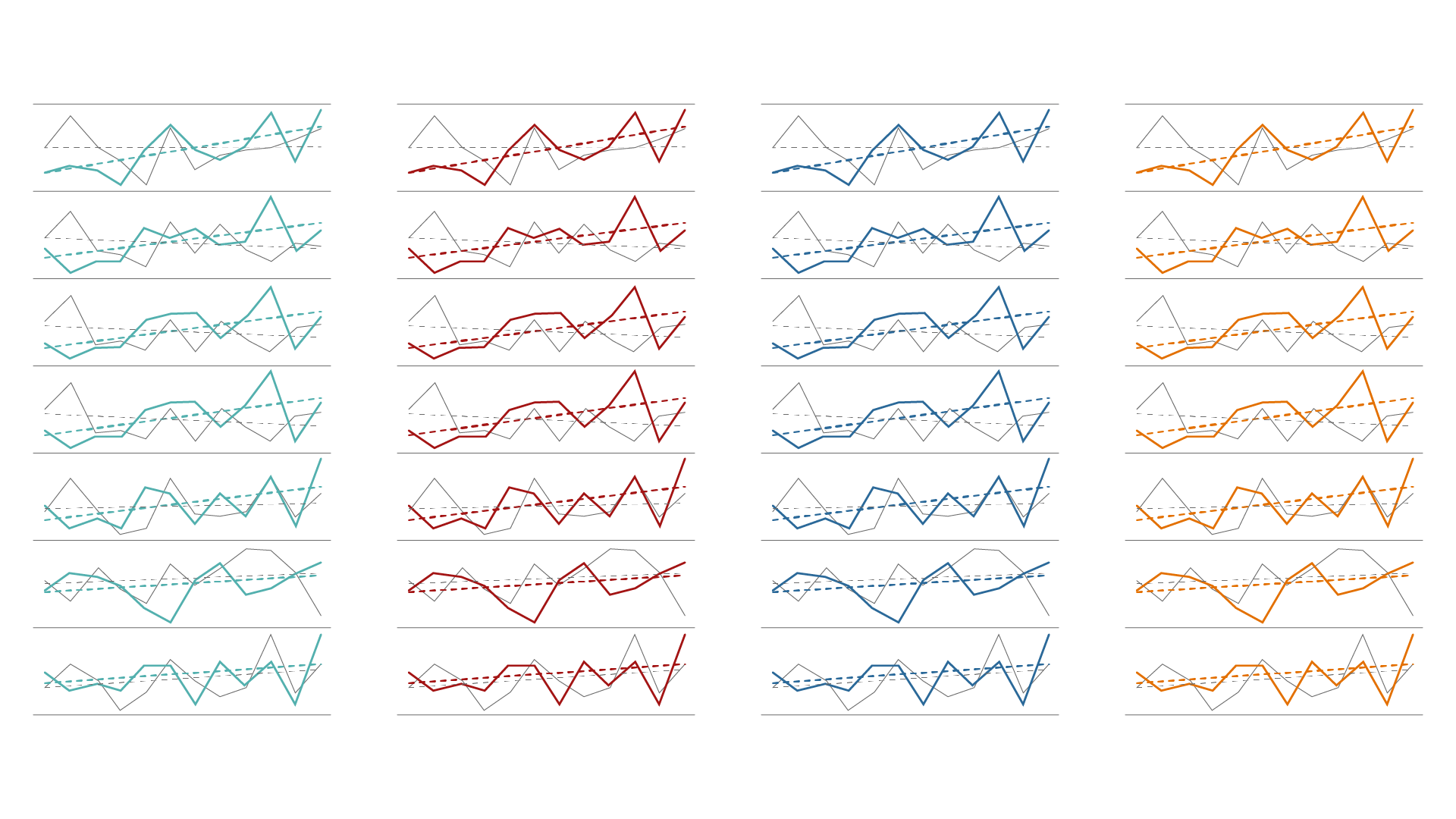It’s Monday morning, and the team is in a rush. Everyone scrambles to pull numbers from slow-loading tables published on the Tableau Server. Marketing is stuck waiting for data to load; Operations is battling errors in their extracts, and Sales is frustrated trying to piece together their Excel sheets. After hours of delays and patchwork fixes, everyone finally makes it to the roundtable to discuss weekly progress:
- What’s been happening,
- What were the red flags?
- What are the priorities for the week?
- How do we refine the strategy to stay on track?
Sounds familiar?
This is the reality for many organizations, with teams spending more time assembling outdated reports than actually solving problems.
Enter the automated business health deck
The business health deck in Tableau eliminates this chaos. It transforms the manual reporting process into a real-time, centralized system where every department’s updates are unified and actionable.
Think of it as an MRI of your business, a tool that provides clear real-time disability into performance, allowing your team to focus on collaboration and decision-making, not Data Prep.
The process: from PowerPoint to Tableau
Here is the beauty of this solution. Instead of building individual PowerPoint slides for your weekly reports, each slide is replaced by a small Tableau dashboard. Tableau allows you to size dashboards to match PowerPoint slide dimensions, so you can easily create a dashboard per slide format. For example:
- Marketing gets into a slide with command performance metrics.
- Sales see pipeline data with bottleneck-highlighted operations to track budget and resource allocation in real-time.
- HR reviews, hiring metrics and retention rates.
These Tableau dashboards are designed specifically for each department.
They are compiled into one cohesive Tableau workbook. This workbook becomes your business health deck, pulling data in real-time directly from your validated sources. It’s instantly accessible, always up to date and formatted in a way that every department can use without a steep learning curve, and just like that, you replaced outdated PowerPoint presentations with dynamic, data-driven insights, all in one place.
The challenges of manual reporting
Why is this shift so necessary? Because manual reporting isn’t just a time drain, it’s a serious barrier to organizational effectiveness.
- Wasted time teams spend hours pulling data, reconciling discrepancies and formatting slides. The time spent preparing these reports often outweighs the value of the insides themselves.
- Inconsistent metrics. Different departments use different data sources and methodologies, leading to misalignment, misaligned metrics, and a lack of trust in the numbers.
- Siloed insights. Without a unified view of performance, departments miss opportunities for cross-team collaboration and strategic alignment.
The result? Teams are stuck reacting to outdated information instead of proactively addressing issues.
The solution: real-time reporting in Tableau
With the automated business health deck, these inefficiencies disappear. Here’s what makes it a game-changer:
- Essential time saver
- Live data access. The deck pulls data directly from validated sources in real-time, no longer waiting for the Tableau server to load or manually refresh data extracts.
- Unified visuals. Each dashboard is designed to replace a PowerPoint slide so teams get a format they already know and trust. No learning curve, just better data.
- Cross-department transparency is a single source of truth, which means everyone sees the name in the same numbers, fostering collaboration, improve strategic decision making
Why It Matters: The business impact
The automated business health deck isn’t just about saving time, it’s about transforming how your organization operates.
- Actionable insights: by providing real-time transparency, teams can focus on solving problems instead of finding them.
- Proactive decision making: with up to date data at the fingerprints, leaders can make adjustments on the fly rather than waiting for the next reporting cycle.
- Efficiency gain, automating manual reporting frees up time for teams to focus on analytics solutions and execution.
Real-life use cases: Turning data into action
This solution works across departments, tailoring insights to each team’s unique needs:
- Marking: monitor campaign performance in real-time and adjust strategies dynamically to hit ROI targets
- Sales: gain pipeline clarity, identify bottlenecks and prioritize high-value deals.
- HR: track hiring metrics and retention rates to ensure teams are fully staffed.
- Operations: oversee badges and resource allocation in real time, avoiding last-minute surprises.
The design philosophy: simple, interactive, actionable
At a score, the automated business help deck reflects several visualization first approach
- Simplicity: complex data is simplified through intuitive visuals like charts, heat maps, and KPIs, which make it easy to identify key metrics at a glance.
- Interactivity: teams can explore the data directly in Tableau, uncovering patterns and trends without digging through endless rows or numbers of numbers.
- Action-oriented design: every visualization answers a specific business question, empowering teams to act immediately on the insights provided.
The future of decision-making
With the automated business health deck, your weekly meetings go from chaos to clarity normal, no more scrambling to pull numbers reconciling inconsistent reports or waiting for the Tableau server to load. Instead, you have a real-time centralized view of your business, a tool that empowers leadership and teams alike to make smarter, faster decisions.

Daria Voronova
I’ve spent 8+ years helping companies move from gut feeling to strategy — from messy tables to in-depth prescriptive reports, from tactical firefighting to clear, data-backed planning. I’ve worked as a Data Viz Lead and Consultant with C-level teams and Fortune 500s like Volkswagen, McDonald’s, Kraft and State Farm. I’ve shared with over 150,000 professionals the thinking and methodology behind data visualization — teaching how to solve real-world use cases instead of focusing solely on charts and formulas. Now I shifted my focus on building AI automation tools for BI and analytics teams — saving up time and energy to focus on what really matters.