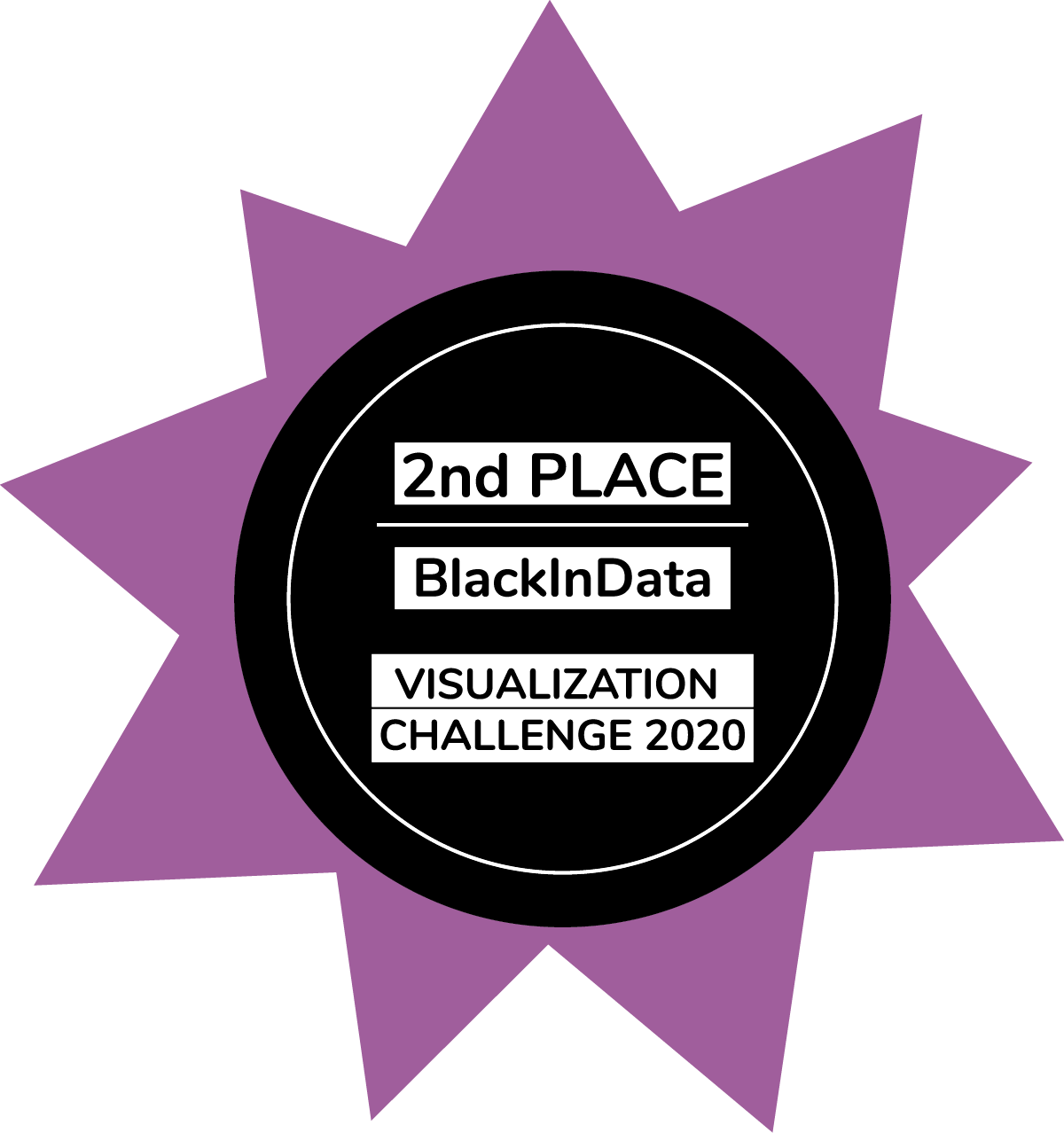Gwen’s visualization won second place in this year’s Data Visualization Society Black In Data challenge.
Like most people on the planet last year, I was locked down in my flat with too much space for my thoughts. I had even more time to reflect since I had just resigned from my job as a data engineer at a data marketing consulting agency to pursue a career as a data journalist and data visualisation designer. I am still in that journey, for that matter, and it took me time to articulate what I want to do next in my career.
I am making the most of all this free time: reading all the statistics and dataviz books I didn’t have time for previously, educating myself on data journalism and data design, practicing my dataviz skills through personal projects, participating in dataviz challenges, etc. I’m progressing slowly, but surely, through my dataviz bucket list.Newbies in data design might be able to relate to this: even though I tend to have a lot of ideas for personal projects, I can quickly feel overwhelmed by the gap between what is in my mind and what I can actually do with existing skills. Often, in these cases, I drop the project because it is not as perfect and as accomplished as I hoped or as representative of what I’d envisioned. That said, someone recently gave me a useful piece of advice: don’t lose yourself in big projects. The most important thing at this stage is to produce and to practice; delivery beats perfection.
On the other hand, it can be hard to come up with ideas for personal dataviz projects. I am fueled by what bothers me in our society and a desire to gain a better understanding of these issues. I have found it helpful to keep a list of all the subjects I want to explore through data visualisation that I can easily reference when I’m searching for inspiration.
Throughout 2019 and 2020, civil rights demonstrations around the world (anti-government protests in France, Lebanon, the various protests in Hong-Kong, demonstrations for BLM and climate change among others) led me to think that a collective awareness was awakening. Maybe we were transitioning to a new world. This sparked a discussion with my boyfriend on the perceived correlation between political stability and political regime. I am someone who has never been interested in politics, but I wanted to start educating myself by exploring available data points to compare with my understanding of what’s happening in the world.
I decided that I want to know more about political regimes in place in countries around the world.
So, I did some research to find out what data I could find on the topic of political regimes.
All political regimes have their principles. Some are based on democracy, others on authoritarianism, etc. The more I read, the more I understood that the link between political regime and democracy was not that obvious. The visualisation shows flaws in the political systems of some countries that are not fully democratic, but are under political regimes based on democracy.
While doing my research, I found out that The Economist Intelligence Unit has calculated an index that shows the level of democracy of a country. Bingo!
The calculation of this index is based on 60 criteria grouped into five categories:
- the electoral process and pluralism
- civil liberties
- the functioning of the government
- political participation
- political culture
Each category has a rating on a scale from 0 to 10, and the overall index of democracy is the average of the five category indexes. From this rating, countries are classified according to four types of political system: democratic, imperfect democratic, hybrid or authoritarian. Here is more information about the EIU methodology. This index was visualized by the Economist and by visual capitalist (great resource by the way! I love what they do!). Their visualization was so clear and sexy that I decided to avoid redundancy and instead explore the possible association between political regime and democracy.
Once I validated the data sources I wanted to use, the next step was data collection. Don’t neglect data validation, it is really important to make sure you can trust the data sources and also to read about the methodology behind the numbers.

The data I wanted wasn’t waiting for me somewhere tidy so I created an Excel file with multiple tabs. One tab contained information on political regime:
- Long name
- Short name
- Description
Another tab held the countries and their associated political regimes. I completed the file with collected data on the democracy index from 2014 to 2019 from the .pdf reports available on the EIU website.

Although it was quite simple to refine the dataset on this project, don’t underestimate the time it can take to create, clean, and transform your data! It often takes longer than expected. For this project, I mainly had to transpose some columns and to uniformize country names across my two data sources to make sure I could join them later in Tableau. Country names can be surprisingly inconsistent across sources, not only can nomenclature vary, but also the level of aggregation. Is it political countries or sovereign countries? That can be a pain in the ass.
Once my dataset was created, clean, and ready to be used, it was time for some viz!

The challenging part for me in this project was the design aspect. I had no idea how I wanted to represent the data. I didn’t take the time to do some sketching first (which was a bad idea) and directly jumped to Tableau. My initial tries were vastly different from the end result. My first try looked something like this:

I spent days building something I wasn’t satisfied with that lacked inspiration.
In situations like this, I take one or two days away from the project. I stop reflecting and forcing my brain to produce something. I go on with my life and ruminate on the project somewhere in the background of my mind, open to inspiration everywhere (outside, readings, design website, etc).
On the third try, I had a better vision of the structure of the viz, how I wanted to organize things on my Tableau sheet, the interaction I wanted, etc.
I recommend you think through your project on paper before jumping to the execution phase.
- Write down the questions you want to answer with the viz.
- Sketch some visual ideas.
- Write down or draw the page structure.
- Establish the purpose of each graph, e.g., which question do I answer with that?
I have found that it is easier to reflect on paper. The inspiration flows more naturally and then you just have to execute and improve, if needed. And it adds more structure to your process. Having a structured process helps you save a lot of time!

I decided to make an interactive viz so the user can be active when consuming the viz and retain more information. Also, I designed a section (left section) to provide insights on global trends while allowing the user to filter the map and democracy index by the political regimes.
The visualization shows that countries with full democracy are mostly economically stable and are under parliamentary, presidential/semi-presidential, managerial regimes, or constitutional monarchies.
But those political regimes don’t ensure a democratic system in all countries. For example, the Presidential regime is based on a democratic system and is in place in the Central African Republic or Yemen. Those countries are under an authoritarian system. Why?
To go further, it could be interesting to analyse indicators like poverty index, mineral resources, the importance society places on religion and their associated impact on “level of democracy.”
Key challenges
The main challenges I encountered while completing this project were on the design aspects. These were some of the questions I asked myself when trying to build this data visualisation:
- How should I present the information in a clear and creative way?
- How can I make something less corporate (e.g., less dashboard-like) that incorporates storytelling?
- How can I make this information accessible to encourage learning?
- How can I design something engaging?
- What color scheme and fonts best support my objectives and why? How should I structure the page with respect to design principles?
You will find my data visualisation on political regimes here and my full portfolio here.
The more I practice, the more I become aware of some design choices. What I’ve learned from this viz to apply to future projects is:
- Choose a font that is optimized for online readability (especially on Tableau public)
- Pay attention to color contrast and build something as accessible as possible. I use Web Disability Simulator to test my visualisation.
- Sketch and reflect on paper before jumping to tools and research
Next, I would like to work on my own design style guide so that I don’t lose too much time choosing font and color on future projects. This practice will also help to establish an identity for my work. To that end, I’ve started to read this super useful piece from Amy Cesal on data viz style guidelines. (Thank you Amy!)
For my next projects, I plan to explore building a dataviz tool to understand how French tax rate is calculated and a timeline of figures who fought for freedom during slavery.
I’ll end by expressing my gratitude to each person that helped me deliver this article. I hope you enjoyed reading this and that you found something helpful.
Gwen is a business intelligence engineer and reporting analyst in various sectors. She is inspired by data for social change and passionate about dataviz and data journalism.