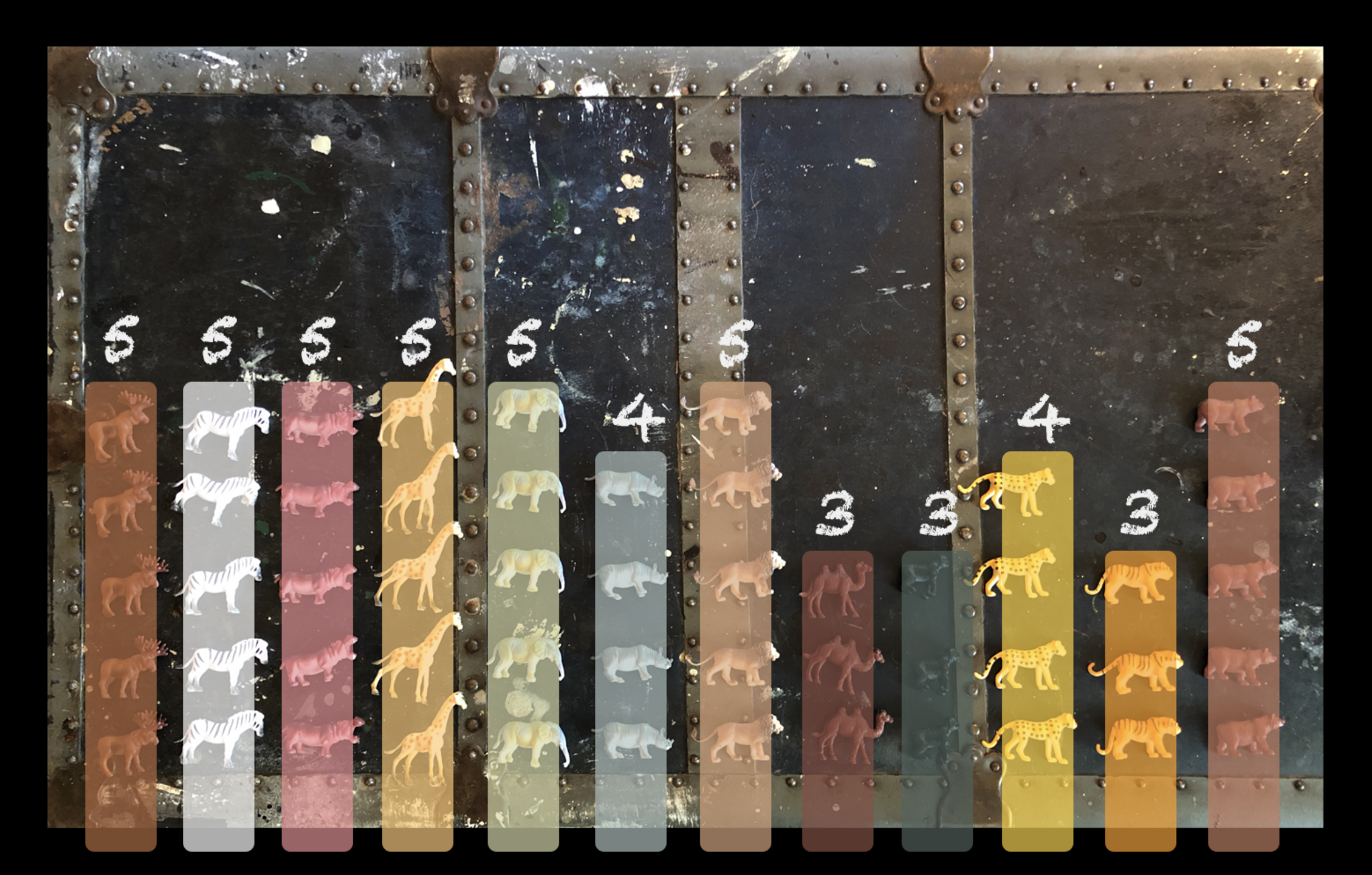It all started when my nine-year-old son brought home his grade four math homework. (We live in Canada and he attends a French immersion program where all courses are taught in French, including math). The exercise asked students to visualize the kinds of fruits students preferred in a hypothetical class.

From the exercise, my son understood the concepts of axis labels and using rectangles to represent numerical data (excuse his bars, he didn’t have a ruler.) Because the data was already provided in a table, the exercise didn’t teach the beginning of a data visualization journey: asking a question and finding/collecting data to answer it.
Over the last year, I decided to try teaching my son how data visualization can be used to answer practical questions.
1. Knolling Animals
My first attempt occurred when we were at my in-law’s cottage. I noticed that my son found an old bag of plastic animal toys and arranged them into a pattern. I later learned that this kind of arrangement is called “knolling” and some kids do this naturally. A search online defines “knolling” as “a process of arranging related objects in parallel or 90-degree angles as a method of organization.”
While my son’s knolled-animal creation was interesting to look at, I tried inspiring him to find a different arrangement that could also answer some questions about the animal toys like:
- Which animal group has the most toys?
- Which has the least?
Our first step was to clean our data and remove all single animal toys. After this, he placed the rest into individual groups. He could already tell that some animal groups had more toys than others. The image below shows his knolled animal toys on the left and the fun animal toy frequency bar graph we created on the right.

From this new arrangement, it was easy to answer questions about our animal dataset. It was also efficient to group various animal categories into bigger sets. For instance, when figuring out which animal group had the most toys, he recognized that there was no clear winner and that he had equal amounts of moose, zebras, hippos, giraffes, elephants, lions, and bears. Oh my! (Sorry, there were only three tigers 🙂 ). These animals all represented the group with the most toys. You get the idea. The same goes for the least toys in a category with camels, gorillas, and tigers.

This kind of exercise is fairly simple to set up and can be completed with any toys that can be grouped, for example, wooden building blocks or LEGO. It’s an effective way to get your child to consider presenting objects in a way that can answer questions. Of course, this also includes counting and simple arithmetic and what kid couldn’t use more practical math?
2. Smarties Science Project
My next dataviz teaching opportunity arrived when my son was assigned a science project. The idea was to think of a question he could answer by conducting some simple experiments. We decided that working with data that tasted good was the way to go, so we chose Smarties (they are kind of like M&Ms, but with more colours).
Now that we chose to investigate coloured candy, the first step was to come up with a research question. As with the Knolling Animals project, two obvious, but opposite, questions emerged: what is the least and most common colour of candy? This was a great opportunity to introduce the concept of sample size! I asked my son to consider if one box of candy would be enough to answer our research question and this sparked a lively conversation about what data actually represents and its limitations. Since we didn’t want to answer our question in the context of only one box, which does not really represent reality, we purchased 10 (that gets a little closer to reality, still nowhere near the sample size needed to really make a conclusion, but sufficient to illustrate the point).
Our methods were simple and easy to replicate. Each box was labelled with a number and the contents were weighed (to practice using a scale and comparing the measured weight with the package label). Then the candies were arranged according to colour on a white foam board, counted, and recorded in a table online. This was a real chance for my son to find out what scientific work is really about.



After we collected the data for all 10 boxes, it was time to analyze it. Once the total number of candies for each colour was calculated, it was still difficult to answer our research question and this made the case for creating a chart to visualize the data. This project provided an ideal opportunity to teach data collection and the thought process behind generating a table. Of course we could have made the chart using a software program, but I suggested building a candy bar chart would be fun to create (and eat). So we went for it! Although it was easier to tell which colours had the least and most candy, it wasn’t fully clear and we chatted about the importance of labelling the graph to make it easier. In our case, the bars helped guide viewer attention to the highest and lowest bars, and the labels provided the numerical information.

According to our sample of 437 candies, we were able to answer our research question. Green is the least common and purple is the most common colour. When discussing these results I asked my son to compare these findings with the numbers for each individual box. This provided another opportunity to talk about sample size and to also consider if 437 candies was enough draw any definitive conclusions about how many candies of each colour the company makes (A.K.A. representative sampling in kid terms). I showed him an old commercial for this brand that used the slogan, “Do you eat the red ones last?” This afforded an excellent way to introduce the concept of probability and which box he thought would provide the greatest chance to eat a red candy last (if the candies were selected at random, of course). Finally, we chatted about some of the possible reasons a company would manufacture more or less of a specific colour. We considered the price of food dyes and equipment in our conversation.

The candy experiment was a valuable exercise for my son who can differentiate between colours. This kind of project can be done with candies that have different shapes to avoid relying on colour (and if you want to eat your data at the end).

To reinforce his data collection/visualization skillset, we are currently working on a beach glass project. Last year, we collected beach glass from a local beach on different days. This data will be used to determine the frequency of various colours at our beach. It’s similar to the candy experiment, but has an interesting historical and chemistry component related to the glass industry.
Exploring data visualization with my son through these activities is both educational and fun. We work with data that is familiar to him which makes it easy to brainstorm practical questions and common applications for answers. Bonus points if the data is edible.
Hopefully some of these activities will help you get started if you are interested in introducing data visualization to your child. Please share your creations with us on Twitter using the #kidsdataviz tag!
This article would not have been written without encouragement and help from Mary Aviles!
Julia Krolik is an information designer, data scientist, artist, entrepreneur, and public speaker. She founded Art the Science to help foster science-art culture in Canada. She also sits on the Data Visualization Society’s board as the Partnerships Director. Through her creative agency Pixels and Plans, Julia fuses scientific integrity with engaging design to empower government and NGO communication strategies.